How to check your Infor System Updates
SUNSYSTEMS, Q&A & PA Modules
Versions & Patchsets
For all versions of SunSystems, using the F8 key will bring up the ‘About’ window that will look similar to this one.
You may need to scroll down to see the Version and Patchset number
Q&A – 10 & 11 (& Vision 6)
In Excel, next to the Infor Q&A Logon, should be an ‘About’ option.
(These are from Q&A v11.3 PS10)
PA (Professional Advantage Modules)
For The PA Modules you have 2 options.
If you are a User you will need to open each module and click on the ‘About’ under the Help Menu
If you are an Admin User you can open any one of the System Setup functions (for any module)
Select ‘Application’ Versions from the left hand menu and that will display the version numbers for all PA modules installed on the system.